The Complete Guide to Snapchat Marketing: Snap Pixel and Snapchat Ads Manager Via business account
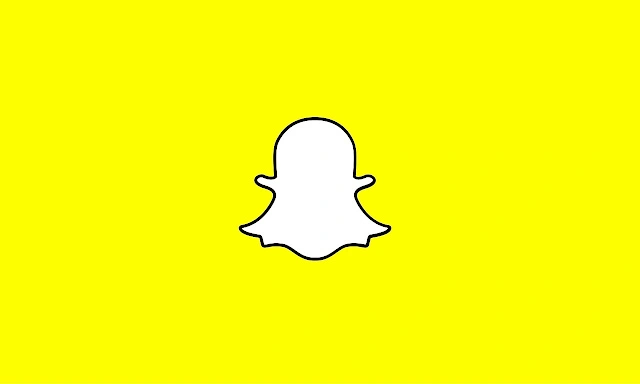
I explained the Snapchat application to beginners who want to market on this application and want to learn to use it through an article on Medium entitled The Complete Beginner’s Guide to Snapchat Marketing.
In this article, we will go into more in-depth and professional details about Snapchat marketing.
What are the steps to create a business account on Snapchat Business?
You need to create a business account on Snapchat to start using the application in your marketing campaigns for your online store.
Or marketing via Snapchat in general, running ads for your business or brand, and benefiting from the large fan base that the application enjoys.
No matter how big your business is, it doesn’t matter much in this regard. The most important thing is to have a Snapchat Business account.
Creating a business account is very important for your business, as this account provides you with special advantages within the platform on the Snapchat application that enables you to perform your marketing work effectively.
Not only is this what you will get from creating a Snapchat Business account, but it also gives you access to more features that will support your marketing and advertising strategy.
Among the advantages of creating a business account on Snapchat, for example, but not limited to the following:
- Advertising on Snapchat through Ads Manager. Which makes it easier for you to do a lot of tasks while managing advertising campaigns on the platform.
- Age targeting of your customized creations to reach your desired and target audience interested in your goods, products, or even services.
- Location targeting of your custom creations to reach an audience in a specific area.
Creating a business account on Snapchat for your business or online store is very easy and does not require much effort or time.
Here are the most important steps and procedures required to own a Snapchat Business account:
1. Download the Snapchat application to your phone
First, you need to download the Snapchat app on your mobile phone, by searching for the free app in the App Store (for iOS devices) or in the Google Play store (for Android devices).
2. Create a personal account on Snapchat
After downloading the free application on your mobile phone, you are now in the process of creating a normal account on Snapchat, which requires you to enter a set of personal data necessary to complete the registration process on the platform.
After entering the application, just click on “Register” and enter your first and last name, you must be 13 or older to use the tool, so on the next screen, it will ask you for your date of birth.
Once you have entered all the required data and filled in the fields, including your email address and phone number, and put the secret password through which you can enter your account after completing its creation, as well as choose your username that appears to other users on the application from different countries of the world, You have created an account on Snapchat.
Click on the same app icon _Ghost_ at the top of the app (or swipe down from the camera screen) to access the main menu, then tap your Snapcode.
The Snapcode is the verification code that the application gives you to easily find from your friends, followers, or even customers of your online store or your brand by exchanging this code with them easily, and effectively.
⚠️ This step is necessary to be able to market via Snapchat effectively and successfully, like the rest of the steps and preparatory procedures for this goal.
3. Create a business account on Snapchat
Once you have a personal account on Snapchat, it is easy to create a business account for your brand, business, or e-commerce store.
Once you have an account, set up your Snapchat Business account by accessing Ads Manager.
You will log in using the same username and password that you set up for your regular Snapchat account.
You will then be directed to a page asking you to enter the legal name of your business, choose the country in which you will operate your business, and select your currency.
Then, the business account is automatically created, and your store or brand already has an official business account on Snapchat.
4. Star Snap And running advertising campaigns
After completing all of the above, there will be nothing left to hinder you from taking your photos and videos, related to the nature of your brand or what you sell on the online store, and there is nothing to impede running advertising campaigns on Snapchat.
You are now ready to create advertising campaigns to help you reach your target audience and start designing interesting and unique content that matches the tone of your business.
Which we will explain in detail in the coming paragraphs in the following stations. 🎉
We have already completed the required preparatory steps and procedures for easy and effective Snapchat Marketing.
Now, let’s move on to learn about Snapchat ads and the most prominent types.

Marketing and Advertising via Snapchat
The application of Snapchat as a social networking platform has not been preferred by many to run their ads through it for some time, and therefore Snapchat marketing was not popular with many.
Which was attributed by many for many reasons advertisers.
But with the improvements and updates that the company has made to its platform by creating new formats and launching an API that simplifies the advertising and content creation processes through agency partners on an app, all this has played a role in the huge shift to its use in promotional ads by many advertisers and brand owners Commercial and online stores around the world.
Not only the new and constant updates that made the platform gain a place among advertisers but also the widespread and growing number of users owning the mobile video space.
All of this played a big role in this position as the preferred advertising platform among all social media platforms.
Despite this, there are completely different things in the Snapchat advertising platform or when e-marketing via Snapchat than on platforms such as Facebook, Instagram, and Twitter.
We note that the application’s advertising options are limited and do not compete as required with other platforms, in addition to the high cost compared to other platforms.
The high cost of Snapchat ads is due to the principle that the platform owners want to implement which is to be careful to flood the app with brands and poorly performing content.
Now, let’s learn more about the advertising options available in the Snapchat application and how they can be used in advertising for the online store or brand effectively and successfully.
What is Snapchat Ads Manager?
First of all, you must know the nature of the Snapchat Ads Manager. It is that tool through which you can market, run ads, and manage brand promotions, and without it, you can’t advertise on the platform at all.
But, let’s get to know more about Snapchat Ads Manager, which is a self-service tool with which you can purchase different ad products.
With Ads Manager you can do a lot of effective tasks associated with promoting your activity, for example, you can create and manage your campaigns, organize multiple ad accounts simultaneously, handle all necessary payments, and invite your team members to join the account.
In this regard, the following must be noted, you need a working account to create ads on Snapchat, which we explained in the previous paragraphs.
Once you have entered your business details, you will be asked to create your first ad campaign as well as set up your ad account. Then you are fully able to create ads, create audience types to target with your ads, and develop campaigns.
You should also have access to Snap Pixel, which is a very important and dangerous tool for brands and online stores that sell in-kind products, goods, or even services.
It tracks your customer’s journey from start to finish and their interaction behavior with the ads you run on the platform as well as their behavior with your brand’s content, helping you determine the impact of Snapchat ads on your business.
And if you are asking about how to market through Snapchat in 2022, you must first know about Snapchat ads.
But, are there types of Snapchat ads? And if there really are, like Facebook, what are those?
What are the types of Snapchat ads?
- Snap Ads.
- Lenses.
- Geofilter ads.
- Product Ads.
- Story Ads.
There are many types of Snapchat ads as you can see, but each type is used for a specific purpose and serves a specific purpose.
Below we get acquainted with each type separately so that you can choose the most appropriate type when marketing through Snap for your e-commerce or your brand:
1. Snap Ads
These are full-screen and mobile ads that appear between or after the content the user views through his or her account on the app, for example, while browsing through Stories.
It is the type of Snapchat ads that can be photos, videos, GIFs, and more. Which, of course, lasts for up to ten seconds.
This ad type brings an important advantage to all advertisers which is the ability to include other extensions to the ad via Ads Manager, by scrolling up to reveal more information, such as a longer article, video, website page, or app installation CTA.
You can purchase Snap Ads in one of three main ways, either by communicating with the platform’s sales team, through the Snapchat interface, or the Ads Manager.
2. Snapchat Lenses Ads
The second type of Snapchat ads that can be purchased by advertisers to run ads for brands or e-commerce stores is Lens ads.
Snapchat Lenses ads are a type of Snapchat marketing method that can also be used to create an interesting and attractive experience for the users of the application.
Users can add the lens to their photos or videos and send those shots to their friends or share them in their stories, where they use augmented reality to add objects and characters to their shots.
This type of advertising is purchased by communicating with the platform’s sales team directly.

3. Geofilter Ads
As for the third type, it is Geofilter ads. As a brand, you can use a Snapchat filter to advertise your brand, as the filters are viewed by an average of 40-60% of Snapchat users per day.
So it is a great form of advertising while your followers are in a specific location.
In addition to the ability to provide it to all users or in specific locations, as it is usually used on occasions associated with certain places, and accordingly and according to this feature, when users are within the geographical area that you have specified and while taking a photo or video, this frame appears to him so that he can use it.
This type of advertising is purchased in two main ways, either by communicating with the sales team directly or through the user interface of the application only.
4. Snapchat Product Ads
This type of option is preferred in the case of advertising products and marketing via Snap for goods or services and the desire to achieve sales by prompting users to view these products or services.
It is an option that helps to display your products in the form of an advertisement that can be shopped.

5. Snapchat Story Ads
These ads provide your business with a tile in the Snapchat Discover section of the app. The box allows app visitors to browse a range of 3-20 of your branded shots.
This is a great option if you’re highlighting new video content or showing followers an updated product line.